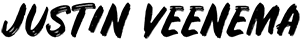1. Install
📝 Table of Contents
Welcome to the documentation for the Video Agency™ Squarespace Template! These guides have been created to help you install, customize and launch your new website quickly. If you have any questions that aren’t covered in these instructions, reach out and let me know.
1. Installation Instructions
Within 48-hours of purchasing your template, you will get an email from me inviting you to collaborate on a project. Once you receive this email, click Accept and the template will automatically added to your Squarespace account. Then you just need to log-in to your account and your template will be ready to go!
What if I already have an existing Squarespace site?
You can have more than one website within a Squarespace account, so if you already have an existing site on Squarespace, the template will come in as a new website and be separate from your existing site.
You will then have 2 websites in your dashboard. You will need to transfer any existing website content you want manually into the new template. The best way I’ve found to do this is by having two Chrome windows open, side by side, and copy + pasting between the two. You may need to download and re-upload the images though.
When you’re ready to launch, I have a guide on how to transfer your domain from your current site to your new site in the ‘Launch’ section. 😊
2. Perks & Discounts
As a Squarespace Circle member, I’m able to offer a few perks to help on your website building journey.
6-Month Free Trial - Take up to six months to build & test your website before launch
20% Off ANY Annual Plan - When you’re ready to go live just upgrade to an Annual plan. This is the best deal you can get - no coupon code required. :)
20% Off SEO Blueprint Course - This course shows the exact steps I took to get local, inbound traffic to my video agency website quickly (including keywords, meta tags, headings and content). Use code SQSPTEMPLATE at checkout to get 20% off.
3. Questions & Support
If you have any questions that aren’t covered in these support docs, reach out to hello@justinveenema.com. Please allow up to 2 business days for a response (although I’m usually quicker).