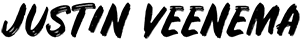Portrait Pack V1: Lightroom Presets
Introducing my signature Adobe Lightroom Presets for portrait photography. These are the exact presets I use for all client photoshoots, as well as my stranger portrait series.
Introducing my signature Adobe Lightroom Presets for portrait photography. These are the exact presets I use for all client photoshoots, as well as my stranger portrait series.
Introducing my signature Adobe Lightroom Presets for portrait photography. These are the exact presets I use for all client photoshoots, as well as my stranger portrait series.
My Signature Presets
Over the last 5 years I’ve developed a signature aesthetic for my portraits. The style is filmic, punchy & vibrant - while maintaining realistic colours, so they don’t look too edited.
5 Distinct Styles
Each preset is inspired by an iconic neighbourhood of Vancouver, with it’s own unique tones & aesthetic. From the rich warm tones of Gastown, to the vibrant colours of Granville Street.
Quick & Easy to Use
Use the modifier presets to speed up your editing workflow with AI assisted masking. Instantly fix skin, whiten teeth, darken the background and more with just a few clicks.
Before & After Examples
Want to see more? Here’s a few published examples of my presets in action.
Frequently Asked Questions
-
This preset pack includes 5 Signature Lightroom presets, plus 8 Modifier Presets. You will also get access to an editing tutorial that teaches you how to use the presets for best results.
5 Signature Presets:
YVR Portrait - My most used preset; this adds a filmic tone to any image.
Gastown - Warm, masculine colours inspired by the old streets of Gastown.
Yaletown - Cool, desaturated tones that work best for daytime city fashion portraits.
Kitsilano - Light & airy beach tones that work best for bright & sunny images.
Granville St. - Unique & vibrant colour grade, designed for gritty street portraits.
-
Upon purchase, you'll get a download link via email. It's best to download and save the files on your computer or hard drive promptly in case you lose the email.
-
A Lightroom Preset is a list of adjustments for editing your photos in Adobe Lightroom, similar to applying a filter to your Instagram photos. It’s a fast & easy way to completely change the look of your photos in one click.
-
Whether you’re just getting started with photography, or you’re a full-time professional, these presets can help you level-up your images quickly & easily.
Here’s how they help me:
✨ Beautiful Images: Images that come straight out of camera lack character. My presets allow me to get beautiful, cinematic tones easily. They take my photos from good, to great.
⏱️ Saves Time & Effort: Editing used to take me sooo much time. But now that I have my presets, I can breeze through an editing session in minutes (not hours).
🗓️ Publish Consistently: I publish one photoshoot every day on Instagram. The ONLY way I can keep up with that crazy schedule is by using presets for a consistent look & feel.
💰 Professional Clients: As a photographer, I usually have 1-2 paid photoshoots each week. My clients are paying for my signature look & style, which are baked into these presets.
-
These presets are designed for the desktop version of Adobe Lightroom, or Adobe Lightroom Classic.
-
Your purchase will include an installation guide that shows how to load them into Adobe Lightroom.
-
5 Signature Lightroom presets
8 Additional Modifier presets
Easy installation guide
Instructional Video
-
Designed for the desktop versions of Adobe Lightroom or Adobe Lightroom Classic.
Due to the intangible nature of digital products, no refunds will be offered.